Proper maintenance of your ASIWO MAKO Electric Kickboard is essential for safety, performance, and longevity.
This guide provides formal, step-by-step instructions on caring for your electric kickboard, including routine upkeep, troubleshooting common issues, and important safety checks.
By following these guidelines, you will keep your kickboard running smoothly for years of enjoyment.
Routine Maintenance Procedures
After each use, be sure to clean and inspect your MAKO kickboard. Rinsing and drying the unit prevents salt, chlorine, or debris buildup that can cause corrosion. Always rinse all parts of the kickboard – including the removable battery – thoroughly with fresh water after use.
For salt-water use, it is recommended to briefly run the motors in clean water to flush out salt (immerse the device in fresh water and run it for a few seconds, repeating 5–10 times). Next, shake out any excess water and remove any sand, seaweed, or foreign objects from around the propellers.
Use a soft cloth to wipe the device and battery completely dry, ensuring no moisture remains on any surfaces or contacts. It is best to remove the battery from the board and let both the battery and the kickboard air-dry separately in a cool, well-ventilated area before storage. Performing these cleaning steps after each session will greatly reduce corrosion and wear on your device.
Battery Maintenance Procedures

Illustration of maintenance steps: rinsing the MAKO kickboard with fresh water, drying the device and battery, and charging the battery to about 50 % for storage.
Battery care is a critical part of routine maintenance. Always follow the manufacturer’s guidelines for charging: before first use (and periodically), fully charge the lithium battery using the dedicated charger.
Avoid overcharging the battery or leaving it on the charger for excessive periods, as overcharging can degrade the battery cells over time. Likewise, do not routinely run the battery completely down to 0 % — frequently draining it fully can shorten its lifespan.
A good practice is to charge the battery before each use and stop using the kickboard when the battery is very low. After use and for storage, charge the battery to about 50 % (half capacity) rather than full, as storing lithium batteries at a partial charge helps preserve their health. If you plan to store the kickboard for an extended period, check the battery and top it up to ~50 % charge about once a month to prevent it from falling to a critically low level.
Always keep the battery’s contacts clean and dry – after rinsing, ensure the terminals are wiped dry, and you may apply a bit of silicone grease or light lubricating oil to the battery connectors or O-rings if recommended to maintain corrosion resistance. Never expose the battery to fire, high heat, or direct water ingress, and do not attempt to disassemble or modify the battery pack yourself.
If you notice any cracks, bulging, leakage, or other damage to the battery, discontinue use and replace it – a compromised battery should not be used for safety reasons. With proper care, a lithium battery can last for many charge cycles; however, in normal usage consider replacing the battery every 1–2 years to maintain optimal performance.
regular inspection routine
Include a regular inspection routine as part of maintenance. Before each outing (and at least monthly), perform a quick visual and functional check of your kickboard. Inspect the watertight seals (O-rings) on the battery compartment and any other access points – ensure they are clean, intact, and free of sand or debris.
Apply a thin layer of silicone grease to O-rings periodically to keep them supple and effective. If any seal appears cracked or damaged, replace it immediately, since a failed seal can allow water inside and cause serious internal damage.
Examine the propellers and water intakes for any tangled debris (like seaweed or fishing line) or signs of impact. The propeller-guard covers on the MAKO are detachable for cleaning – you can remove them by loosening the screws if you need to clear out debris safely. Verify that all screws, bolts, and fasteners on the device are secure and tight (vibration can sometimes loosen hardware over time).
Check the controls and indicator lights as well: press the power buttons to ensure they click and spring back properly, and confirm all four LED indicators illuminate as they should when the battery is turned on or when you do a battery-level check. Any unusual looseness, rattling parts, or intermittent LEDs should be noted and addressed before use. It is also wise to monitor the overall condition of the body – look for cracks in the housing or damage to the buoyant foam components. Catching and fixing small issues (like a hairline crack or a sticking button) during routine inspections can prevent larger problems later.

proper storage practices
Follow proper storage practices whenever the kickboard is not in use. First, never store the unit while it is wet – ensure the kickboard and battery are completely dry (inside and out) before putting them away. Store the kickboard in a cool, dry place away from direct sunlight and away from extreme temperatures.
Avoid locations that experience dramatic temperature fluctuations or humidity (for instance, do not leave it in a hot car trunk or a damp shed for long periods). If possible, store the device indoors. It is recommended to remove the battery from the board for long-term storage and store the battery separately in a dry, moderate-temperature environment.
Keep the battery away from flammable materials and do not store it fully depleted or fully charged – around 40–60 % charge is ideal for storage. You may want to cover the kickboard (or keep it in a carrying bag or case) to prevent dust accumulation and protect it from bumps or scratches while in storage. Also, position the kickboard such that there is no pressure on the control triggers or the propeller blades when it is stored (for example, do not stack heavy items on top of it, and avoid resting it on the propeller housing).
Finally, if storing for months at a time, remember to check on the battery at least once a month: if the level has self-discharged too low, recharge it to ~50 % again. By adhering to these storage guidelines, you will prevent damage to the battery and electronic components and ensure the MAKO is ready to go when you are.
Basic Troubleshooting Tips
Even with good maintenance, you may occasionally encounter issues. Below are basic troubleshooting tips for common problems, including motor or power issues, connectivity errors, water intrusion, and charging difficulties:
Device Does Not Power On (No Power / Connectivity Issues)
If your MAKO kickboard will not turn on at all, start by checking the battery connection and charge level. Ensure the battery is fully charged and securely inserted – the battery pack should click into place firmly, and all battery indicator LEDs should illuminate when you press the check button.
An improperly seated battery or dirty contacts can prevent power delivery. Make sure there is no corrosion or debris on the battery terminals; if there is, gently clean it with a dry cloth or soft brush. Next, verify that you are following the correct startup procedure: the MAKO has dual safety triggers, so you need to press both start buttons simultaneously to power it up. (This two-button safety feature prevents accidental activation.)
If only one button is pressed, the device will not start. Also ensure any safety lock or kill-switch (if applicable) is disengaged. If the kickboard remains unresponsive, try testing with a spare battery, if you have one, to determine whether the original battery is faulty.
A battery that will not hold a charge or consistently fails to power the device may need to be replaced. Finally, if a fully charged battery is inserted correctly but the unit still shows no sign of life, there could be an internal safety sensor or connection issue. The MAKO (like many electric water scooters) uses a magnetic sensor as a kill-switch; if the internal magnet or sensor is out of alignment, the device might not recognize that the battery is installed or that it is safe to power on.
In such cases, the unit might require professional inspection or repair. As a last resort, power-cycle the device by removing the battery, waiting a minute, and reinserting it – this can reset any protective cutoff circuits. If none of these steps works, contact Asiwo customer support for further diagnostics, as the control board or other electronics might be at fault.
Motor or Propulsion Issues (Motor Will Not Run or Stalls)
If the device powers on but the motor does not engage (no thrust), there are a few potential causes to troubleshoot. Confirm the startup procedure first: remember that you must hold both triggers to start the propellers spinning, and releasing either trigger will stop the motor.
If you are already doing this correctly and the motor still will not run, check for a jammed propeller. Always turn off the device and remove the battery before inspecting the propeller area. Then examine the propellers through their covers for any obstruction: common culprits are weeds, plastic bags, fishing line, or sand/grit jamming the propeller shaft.
The MAKO’s built-in propeller is designed to stop quickly (within 0.2 seconds) if a foreign object is detected, to protect the motor. If you find debris, carefully remove it (you may need to unscrew the propeller guard for better access). After clearing any blockage, reassemble the guard securely and restart the unit to test if the motor runs.
While troubleshooting, observe the LED status indicators if your unit has them – many models will flash an error code on the LEDs if something is wrong. For example, a blinking pattern can signal specific issues: on similar Asiwo models, four green lights flashing once indicates the motor is stuck (propeller jam) and triggers a motor protection shutdown, whereas two flashes might indicate low battery.
Consult your user manual for the MAKO’s exact error codes. If no jam is present and the battery is charged, yet the motor still will not turn, listen for any clicking or humming – absence of any noise could mean the trigger switches are not communicating. Check the trigger buttons: if one of the dual triggers is not registering (due to a faulty magnetic switch or button damage), the motor will not start.
A stuck or broken trigger might require professional repair to fix the switch mechanism. Additionally, if the motor starts but then cuts out abruptly, it could be an over-current protection kicking in (for instance, if the motor is overburdened or there is a surge) – the device may shut down to protect itself.
In such cases, removing the battery and restarting can reset the protection, but you should also investigate the cause (such as a heavy load or internal friction). If you notice repeated cut-outs, unusual grinding noises, or a burnt smell when attempting to run the motor, these are signs of more serious electrical or motor damage. Discontinue use and have the unit serviced if you suspect internal motor or controller issues beyond a simple jam.
Battery Charging Problems
If you encounter issues with charging the MAKO’s battery, begin by inspecting the charger and connections. When you connect the battery to the charger, the charger’s indicator light should turn on (often red while charging and green when fully charged).
If the charger light does not illuminate at all, it may indicate a charging circuit issue or a short-circuit in the connection. First, ensure that the charging plug is inserted in the correct orientation and firmly into the battery’s charging port – on some models the plug can be accidentally reversed or not fully seated, which will prevent charging.
If the connection is correct but there is still no indicator, try plugging the charger into a different wall outlet to rule out an outlet issue. Also, check the charger itself for any signs of damage (frayed cables, etc.). Using only the official charger that came with the ASIWO MAKO is important – the kickboard uses a dedicated charger, and using an incorrect charger can damage the battery or fail to charge it properly.
If you have access to a multimeter, you can carefully test whether the charger is outputting the expected voltage. When the charger’s light stays off (or the battery does not seem to charge despite the light showing it should), one possibility is that the charger is faulty and needs replacement. Another possibility is that the battery’s internal circuitry has entered a protective state (for instance, if the battery was over-discharged or overheated, the BMS might temporarily prevent charging).
In that case, let the battery cool down if it is hot, then retry. If the battery is fully charged but when placed in the device it still does not power the kickboard, the issue could be with the battery’s internal cells or the device’s power receiver. One specific known issue in some underwater scooters is the battery’s magnetic sensor: if the magnet in the battery pack is misaligned or missing, the scooter might not recognize the battery is inserted. This could give the impression of “no power” even if the battery is charged.
Resolving that requires opening the battery compartment and repositioning the magnet or replacing the magnetic switch – a task for trained technicians or as guided by the manufacturer. In summary, for charging issues: double-check all connections, only use the correct charger, look for charger indicator cues, and if uncertain, try a different charger unit or contact Asiwo for a replacement charger or battery as needed. Never attempt to charge a battery that is visibly damaged, swollen, or wet – such a battery should be safely disposed of and replaced for your safety.
Water Damage or Leakage
The ASIWO MAKO kickboard is designed to be fully waterproof and operable in water (rated up to 5 m depth), but maintaining its waterproof integrity is vital. If you suspect water has infiltrated the device (for example, you see water inside the battery compartment, or the device malfunctions after a seal was open), act quickly. Immediately turn off the device and remove the battery if water is found inside any compartment – disconnecting power can help prevent short-circuits.
Thoroughly drain and dry the unit: pour out any water, then wipe the interior with a dry cloth. It may help to gently shake out droplets from the housing as well. Do not attempt to power the unit back on until it has completely dried out, as powering on while internal components are wet could cause further damage. Place the device in a dry, warm (but not hot) place and allow it to air dry completely.
You can use packets of silica gel or another desiccant in the battery compartment or near any openings to help absorb moisture. Once dry, carefully inspect all seals and gaskets – a leak generally indicates a seal failure or improper installation. Check if an O-ring was pinched, debris was on a seal, or if the battery cap was not fully closed. Replace any compromised O-rings or seals before using the kickboard in water again.
It is also recommended to have a technician perform a pressure test or inspection after a significant water ingress event, because even if it seems dry and functional, internal electronics might corrode over time if not properly cleaned. If the device got flooded beyond the battery compartment (e.g., water reached the motor or circuit board area), do not continue using it – contact the manufacturer or an authorized service center for a thorough inspection.
Keep in mind that prevention is key: always double-check that the battery compartment is sealed tightly and that O-rings are in good condition before submerging the kickboard. After use, as part of maintenance, confirm there was no water intrusion by inspecting the compartments. The MAKO is built to be waterproof, but continuous care of its seals will ensure it stays that way.
(If you observe any unusual indicator-light patterns or persistent errors after trying the above fixes, refer to the user manual’s troubleshooting section or contact Asiwo support. The MAKO’s indicator LEDs can flash in specific sequences to denote issues like low battery, motor overload, or controller faults. Recognizing these codes can help identify the problem. In any case of persistent malfunction, especially involving the electrical system or severe water damage, it is safest to cease using the device and seek professional service.)
Safety Checks and Best Practices
Before each ride and during maintenance, perform basic safety checks to ensure the kickboard is in proper working order. The following best practices will help prevent accidents and damage:
Pre-ride Inspection

Always give the kickboard a quick once-over before putting it in the water. Verify that the battery is adequately charged (the MAKO has four LED battery-level indicators – ensure they show a sufficient charge level). Check that the battery is securely locked in place – it should click firmly when inserted so it will not pop out during use.
Make sure the battery compartment latch or seal is closed properly to keep it watertight. Inspect the hull and handles for any cracks or damage. Ensure the propeller guard is firmly attached and no debris is stuck in the propeller. If you notice any damage that could affect waterproofing or operation (such as a damaged seal or a loose screw), do not use the device until that is fixed.
Functional Test

It is a good idea to test the basic functions in a safe manner before each use. Briefly press the power triggers on land to ensure the unit powers up (only run the motor for a second or two if testing out of water, to avoid overheating). Confirm that both trigger buttons are working and that the propeller responds when both are pressed – if one trigger is unresponsive, the device will not start (this could indicate a problem with the trigger or sensor that needs addressing).
When you release the triggers, the motor should stop immediately; the MAKO is designed to shut off if you let go, as a safety feature (e.g., if you fall off, it will not keep running). If the motor does not stop when it should (i.e., it continues running even after releasing controls), stop using the device at once – this could indicate a faulty kill-switch or trigger that requires repair. Test the LED indicators for any warning flash codes as well. By ensuring the controls and safety features are functioning properly on land, you can prevent surprises in the water.
Battery Safety
Handle the lithium-ion battery with care. Only charge the battery with the official charger provided by Asiwo, and plug it into a suitable power outlet (using unauthorized chargers or incorrect voltage can be dangerous and may damage the battery). Never charge the battery unattended or while sleeping, and charge it in a dry area away from flammable materials (for example, do not charge on a couch or near curtains).
Check that the charger’s indicator lights function as expected during charging. Before installing the battery for use, ensure its contacts are dry and free of any corrosion. Never use a damaged or swollen battery, and never attempt to open or modify the battery pack yourself. If the battery was accidentally submerged outside of its housing or exposed to salt water, do not use it – salt-water damage to batteries can be hazardous (risk of short circuit or fire).
In such a case, rinse the battery exterior with fresh water and dry it, but do not connect it; contact the manufacturer for guidance on battery replacement. As a rule, if you have any issues with the battery (e.g., it shows error lights or will not charge properly), reach out to Asiwo customer support rather than tinkering with it.
General Handling and Usage
Treat the MAKO kickboard gently and avoid dropping or striking it against hard surfaces. Remember that there is a battery inside the product, so avoid strong vibrations or impacts that could damage internal components. The device is sturdy for use in water, but rough handling on land can cause unseen damage.
Do not put heavy weights on the kickboard when transporting or storing it, as this could deform the body or stress the seals. When using the kickboard in the water, always wear appropriate safety gear. It is strongly recommended (and in many regions required) that users wear a certified personal flotation device (life vest) while snorkeling or swimming with the kickboard. The MAKO is not a life-saving device on its own – it is meant for fun and propulsion, so you should never rely on it in place of a life jacket. Adult supervision is required for children or inexperienced swimmers using the electric kickboard.
Before venturing out, inspect the swimming area or pool for any hazards – ensure the water is clear of entangling objects and that no other swimmers, boats, or obstacles are in your immediate vicinity. The user should tie back long hair and secure loose clothing or accessories to prevent anything from getting caught in the propeller. Keep fingers and body parts away from the propeller openings; never reach near the propellers while the unit is powered on or while in the water. The MAKO’s propeller is shrouded, but caution is still advised.
Operating Conditions
Use the MAKO kickboard only in appropriate environments. It is rated to a maximum depth of 5 m (16.4 ft) – do not dive beyond this depth, as deeper pressures could cause leaks or device failure. In fact, you should not dive any deeper than you would normally when snorkeling; the kickboard is mainly for surface and near-surface use. It is recommended to use the device in calm, open water such as pools, lakes, or gentle ocean conditions. Avoid areas with strong currents, heavy surf, or very poor visibility, especially if you are a beginner.
Using the kickboard in rivers or crowded areas is discouraged, as debris or hazards could be drawn into the propeller. Always keep situational awareness when riding – watch where you are going to avoid collisions, and periodically check the battery level while in use so you have enough power to return to shore safely. If the battery gets low, the device will usually slow down as a warning; it is good practice to head back when power is running low, rather than completely depleting the battery far from shore.
After Use and Maintenance Safety
When you have finished using the kickboard, turn it off and remove the battery before transporting or performing any maintenance. Removing the battery eliminates the risk of accidental motor startup while you are handling or cleaning the unit. As described in the maintenance section, always rinse the device with fresh water after use, but never use high-pressure water jets (like a power washer) on the unit, as that could force water into seals. Use mild, non-abrasive cleaning cloths and fresh water.
Do not use harsh chemicals or solvents for cleaning, as these could degrade the plastic or rubber components. If you need to disinfect it (for example, after use in a pool), a mild soap or gentle marine cleaner is preferable. When drying the unit, avoid applying heat (like a hairdryer); let it air-dry to prevent heat damage. Store the device safely out of reach of young children when not in use.
Finally, adhere to any local regulations regarding the use of electric water toys – for instance, some areas may prohibit their use in certain zones or require specific safety measures. By following these safety checks and best practices, you can enjoy your ASIWO MAKO Kickboard with peace of mind, knowing that you have minimized risks to yourself, others, and the device.
Conclusion
In conclusion, diligent maintenance and adherence to safety practices will keep your ASIWO MAKO Electric Kickboard running at its best.
A well-maintained kickboard not only provides safer operation and consistent performance, but also extends the service life of the product. Always remember that preventative maintenance is far more cost-effective than repairs – by regularly cleaning, inspecting, and caring for your kickboard, you will avoid many common issues and enjoy trouble-free fun on the water.
Treat your MAKO kickboard as the high-performance piece of equipment it is: store it properly, handle it with care, and address any problems early. By following this comprehensive maintenance guide, you are protecting your investment and ensuring that every swim or snorkel session with the MAKO is as safe and enjoyable as possible. Happy riding, and stay safe in the water!
FAQs
Q: Do I need to rinse the MAKO after pool use, or only after salt-water rides?
Yes—rinse with fresh water every time. Chlorine, salt, sand, and grit all corrode seals and propellers. Finish by drying the board and battery completely.
Q: How should I store the kickboard for an extended break (e.g., winter)?
Clean, dry, and remove the battery. Charge it to ~50 %. Store board and battery separately in a cool, dry, shaded place. Check the battery monthly and top up to 50 % if needed.
Q: Sand or debris jammed the propeller—what now?
Power off, remove the battery, and clear debris through or after removing the prop guard. Flush with fresh water, re-attach the guard, and confirm the prop spins freely before use.
Q: The battery won’t charge—how do I troubleshoot?
-
Verify the charger LED (red = charging, green = full) and outlet.
-
Check plug alignment and clean contacts.
-
Use only the official charger.
-
Try another outlet or charger.
-
If still dead, contact Asiwo—do not open the battery.
















Leave a comment